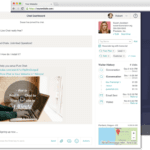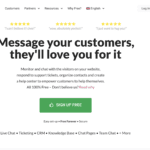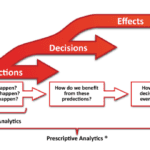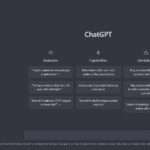What is a live chat, and why do you need one on your website
How can you add a live chat for free? A live chat is a tool that allows you to have a conversation with a customer or potential customer in real-time. It can answer questions, provide support, or engage in conversation. For several reasons, a live chat can be a valuable addition to your website. First, it gives a quick way for visitors to get answers to their questions. This can help reduce the number of customer service calls or emails you receive. Second, it can help build rapport with potential customers and create a more personal connection. Finally, a live chat can help you gather information about your customers’ needs and preferences. This information can be used to improve your products and services or create targeted marketing campaigns. A live chat can be a valuable asset for any business website.
How to add a live chat for free
Adding live chat to your website is a great way to improve customer service and increase sales. Many companies offer a free plan, albeit with limited capabilities. Among them are
- Tawk
- Hubspot
- ThriveDesk
- Crisp
- Tidio
- Hiver
- FreeChat
- Smartsupp
- JivoChat
- Chatra
After you choose one, create an account and add the code to your website. Then you’ll be up and running in no time. Live chat is a great way to answer customer questions in real time and can also help upsell products and services. With a live chat app, you can offer live chat support for free, and typically there are no limits on the number of chats you can have or the number of operators you can have.
Tips for getting the most out of your live chat
Live chat features on websites are becoming increasingly popular as they offer customers a quick and convenient way to get answers to their questions. When used correctly, live chat can be an invaluable tool for businesses. Here are a few tips for getting the most out of your live chat:
- Choose the right software: There are many different live chat software options on the market, so it’s essential to choose one that best meets your needs. Consider factors such as features, ease of use, price, and customer support when deciding.
- Create a script: Having a script for your live chat operators can help to ensure that each customer interaction is consistent and professional. In addition, it can help to speed up the process by providing operators with a set of pre-written responses to common questions.
- Monitor operator performance: It’s essential to monitor the performance of your live chat operators regularly. This will help you identify areas where training may be needed and ensure that operators are meeting customer expectations.
By following these tips, you can ensure that your live chat service runs smoothly and efficiently.
How to use live chat to increase sales
As a business owner, you’re always looking for ways to increase sales and conversions on your website. One way to do this is by offering live chat. Live chat allows visitors to chat with real people in real-time, which can help answer any questions about your products or services. This can lead to more sales and conversions and create a better overall experience for your visitors. To take advantage of live chat, you’ll need to choose a chat software that integrates with your website. There are many different options available, so be sure to research the one that’s right for you. Once you’ve chosen chat software, you’ll need to train your staff to use it effectively. Make sure they’re friendly and helpful and provide them with answers to common questions. Live chat can be a great way to boost sales and conversions on your website, but only if it’s used correctly.
You could miss out on valuable leads and sales if you’re not using a live chat on your website. LiveChat is a free app that makes it easy to add a chat box to your website, and there are plenty of tips for getting the most out of your live chat. Use the live chat to increase sales and conversions on your website by providing excellent customer service, answering questions quickly, and being available when customers need help.