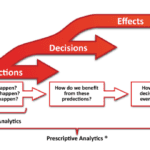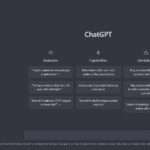Understand what WooCommerce is and how it can help you increase sales
WooCommerce is a WordPress plugin that enables eCommerce functionality on your website. Once installed, it provides many features and options that allow you to sell products and accept payments online. For example, you can add product descriptions, set shipping rates, and configure payment methods. In addition, WooCommerce integrates with many popular services and plugins, making it easy to add additional functionality to your website. For example, you can use WooCommerce to create an online store, auction, or membership site. With its flexibility and ease of use, WooCommerce is an excellent solution for anyone looking to increase sales on their website.
Install WooCommerce on your WordPress website
WooCommerce is a free eCommerce plugin that allows you to sell anything online. With WooCommerce, you can sell physical and digital products, services, and memberships. Setting up a WooCommerce store is quick and easy, and there are no transaction fees. Plus, with WooCommerce, you get all the features and benefits of WordPress, including a customizable design, powerful hosting, and an easy-to-use content management system. So if you’re looking to start selling online, WooCommerce is a great option. To install WooCommerce on your WordPress website, simply login to your WordPress account, navigate to the plugins section, search for “WooCommerce,” and click “Install.” Once WooCommerce is installed, you’ll be able to start setting up your store in no time.
Configure WooCommerce to match your business needs
As an online retailer knows, eCommerce platforms like WooCommerce are essential for running a successful business. Not only do they provide a way to showcase and sell products, but they also come with a range of features that can be customized to match the specific needs of your business. For example, WooCommerce allows you to set up coupon codes and discounts, track inventory levels, and manage shipping and payments. With so many options available, it can take time to figure out where to start. However, by taking the time to configure WooCommerce to match your business needs, you can ensure that your online store is set up for success. In addition, by utilizing the platform’s full range of features, you can create a seamless shopping experience for your customers and run your business more efficiently.
Add products to your online store and create attractive product pages
Adding products to your online store is a great way to attract new customers and improve sales. First, however, it’s important to create attractive and informative product pages that encourage visitors to buy from you. Here are a few tips for creating successful product pages:
First, ensure your high-quality product photos and showcase them in their best light. Second, write compelling product descriptions highlighting the items’ features and benefits. Third, provide detailed information about shipping, returns, and payment options. Finally, create an appealing layout that is easy to navigate. Following these tips can create attractive product pages that will boost your sales and help your business succeed.
Drive traffic to your online store through SEO, social media, and paid to advertise
There are many ways to drive traffic to your site and boost sales if you have an online store. Search engine optimization (SEO) can help you to rank higher in search results and reach a wider audience. Social media can also raise awareness of your brand and drive traffic to your website. Paid advertising, such as Google AdWords or Facebook ads, can also effectively reach potential customers. By combining these strategies, you can significantly increase the number of visitors to your online store and boost sales.
Use analytics to track the performance of your store and make necessary adjustments
Any successful business owner knows it’s essential to track performance metrics and make necessary adjustments based on the data. This is especially true for retail businesses, where even small changes can impact sales. Fortunately, many software programs can help with this task. By tracking customer traffic, average purchase size, and conversion rates, you can get a clear picture of your store’s performance. You can then use this information to make changes that will improve your bottom line. For example, you might offer discounts to customers who spend a certain amount of money, or you might adjust your product mix to target a specific demographic. Whatever changes you make, the important thing is constantly tracking your performance and making data-driven decisions.
Overall, WooCommerce is a fantastic tool that can help you increase sales for your business. It’s easy to install and configure, and you can drive traffic to your store in various ways. Make sure you track the performance of your store using analytics so that you can make necessary adjustments and continue to see success with your online business. Have you started using WooCommerce for your business? What tips would you give someone just starting?