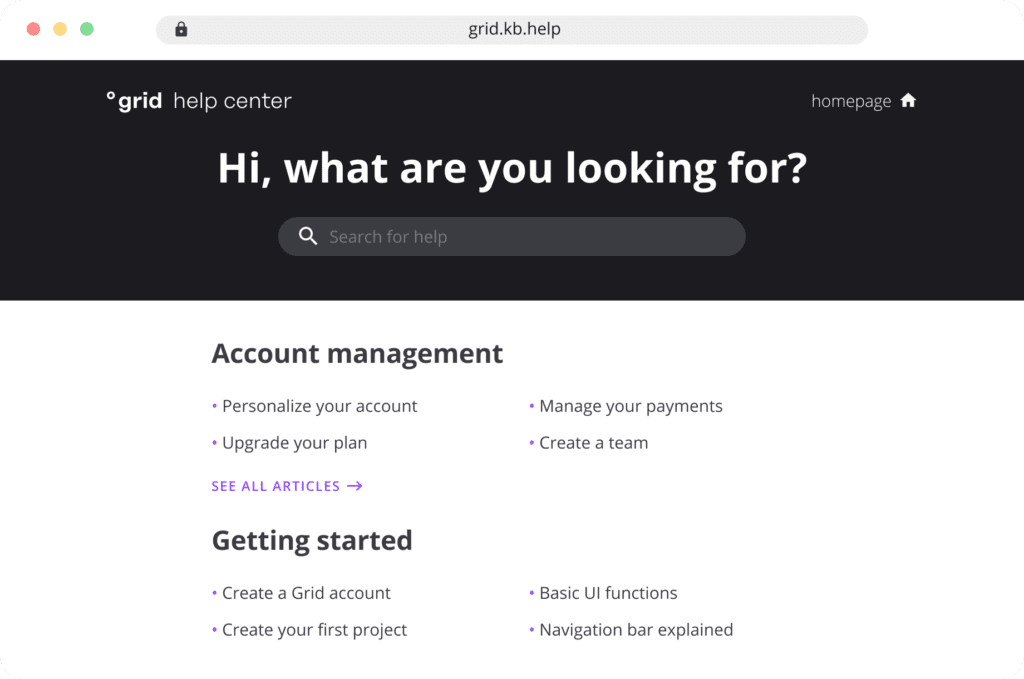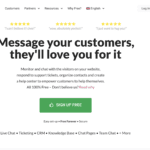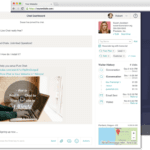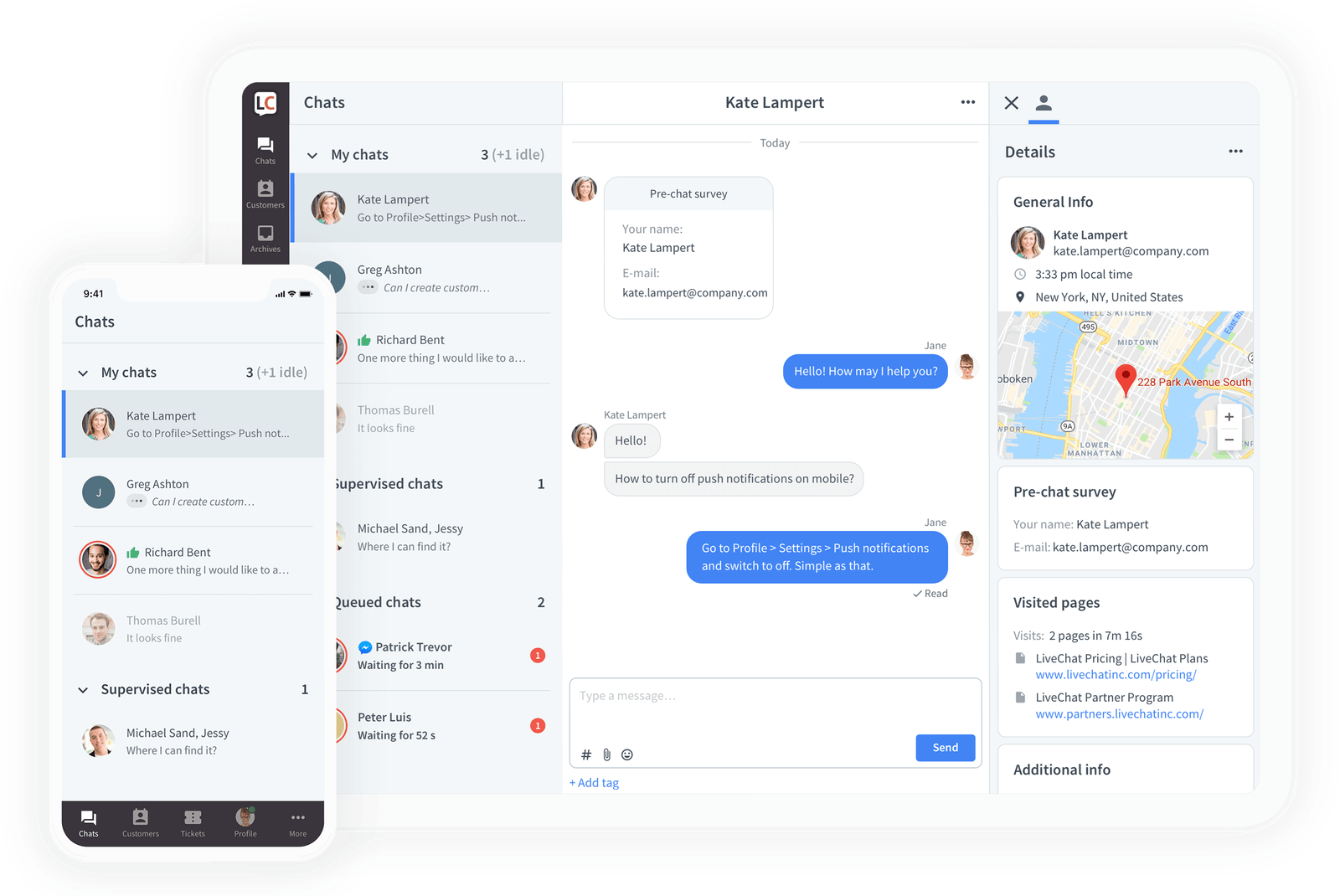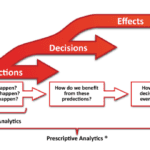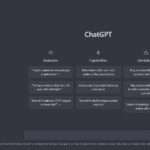A company knowledgebase portal is a website that provides users with access to an organized collection of product information. It is designed to help users quickly find the answers they are looking for in a central repository rather than scouring through numerous documents and websites. In this article, we’ll have a look at the best knowledgebase software on the market.
Knowledgebase portals can include frequently asked questions (FAQ), manuals, product descriptions, troubleshooting guides, user forums, customer support information and more. They often provide a searchable interface to find the information they need quickly.
Why DO I need a knowledgebase Portal
A knowledgebase portal can help reduce customer support inquiries and improve user satisfaction. It also allows your company to showcase its expertise in a single, central resource. As a business owner, providing excellent customer service is essential to keeping your customers happy and ensuring they keep coming back. By having a knowledgebase portal, you can provide your customers with 24/7 access to information about your products or services. This means they can get the answers without waiting for someone to get back to them. A knowledgebase portal can help reduce the number of customer service calls you receive, freeing up your staff to focus on other tasks.
A well-run knowledgebase portal can be a powerful asset for your customers and your business. By providing easy access to information, you make it easier for your customers to find the answers they need, improving their overall experience with your company. You also free up your own time and resources by putting the burden of answering customer questions on the knowledgebase portal.
Top 10 BEst Knowledgebase Software
Knowledgebase software suppliers provide a wide range of features and tools to ensure businesses can make the most out of their knowledgebase. Features may include document management, version control, content search, audit trails, customer feedback, data categorization and tagging, as well as providing access control options for different user roles. Organizations can use these features to ensure that their knowledge base is up-to-date, accurate and secure.
Knowledgebase.com
Knowledgebase.com by LiveChat is an excellent SEO-friendly knowledge base, which also helps you to get more potential customers by ranking higher in search results. It provides a native integration option with LiveChat.com.
Zendesk Guide
Zendesk Guide is a robust knowledge base software that allows businesses to create and manage their own self-service customer support portals. Leverage its intuitive drag-and-drop editor to quickly build custom help centers featuring articles, videos, images and more. Plus, with AI-powered search capabilities, customers can quickly find the answers they need. With Guide, customer support teams can also easily track key performance indicators and monitor user engagement to gain insights into what’s working best and how content can be improved over time. In addition, Zendesk offers several integration options with other Zendesk products and third-party software.
Document360
– An excellent knowledge base software to create a self-service portal.
Document360 is an excellent choice if you are looking for standalone knowledgebase software. Document360 has a user-friendly interface with search capabilities. In addition, you can create internal and external knowledge bases using the tool.
Document360 offers advanced features such as localization, IP address restriction and deep analytics. However, they charge per project, which is one knowledge base per month. This might make it prohibitive for small businesses.
Helpjuice
Helpjuice is a robust knowledge base software for small to large businesses that help improve customer support and reduce costs. Companies can quickly create an online library of answers, articles, video tutorials, FAQs and more with its drag-and-drop interface. It also provides powerful analytics tools to help you measure customer engagement and user experience and improve content. Besides this, Helpjuice also offers integration with third-party tools such as Intercom, Salesforce and more. Additionally, it’s fully customizable, so you can tailor the look and feel of your knowledge base to fit your brand.
ProProfs Knowledge Base
ProProfs Knowledge Base is a cloud-based help desk software with powerful built-in knowledge base features. Its easy-to-use interface makes it simple for businesses to create and manage FAQs, articles, tutorials and more. It also offers automated onboarding assistance, which allows customers to get up and launch quickly. Additionally, the software is fully customizable, so you can tailor the look and feel of your knowledge base to suit your business needs. With ProProfs’ analytics tools, businesses can also track customer engagement and user experience to identify areas for improvement.
KnowledgeOwl
KnowledgeOwl is a cloud-based knowledge base software that helps businesses easily create and manage their self-service customer support portals. It offers an intuitive drag-and-drop editor and AI-powered search capabilities so customers can easily find the answers they need. In addition, users can track key performance indicators such as page views, average response time, resolution rate, etc., to gain insights into what’s working best and how content can be improved over time. Additionally, KnowledgeOwl integrates with other third-party software and services such as Slack, Salesforce and more.
Help Center Live
Help Center Live is a comprehensive help desk software with powerful built-in knowledge base features that enable businesses to create and manage their own self-service customer support portals quickly. It offers an intuitive drag-and-drop editor and AI-powered search capabilities so customers can easily find the answers they need. Businesses can also track key performance indicators such as page views, average response time, resolution rate, etc., to gain insights into what’s working best and how content can be improved over time. In addition, its integration options allow customers to connect their help center with third-party software or services.
HappyFox
HappyFox is a comprehensive customer support software with powerful built-in knowledge base features. It helps businesses easily create and manage FAQs, articles, video tutorials, forums and more. Additionally, its analytics tools allow you to measure customer engagement and user experience to improve your content over time. Furthermore, customers can customize their help center to match their brand’s look and feel. Lastly, it integrates with third-party tools such as Intercom, Salesforce and more for even greater efficiency.
Bloomfire
Bloomfire is a knowledge-based software platform allowing businesses to create and manage their self-service customer support portals quickly. It offers an intuitive drag-and-drop editor and AI-powered search capabilities so customers can easily find the answers they need. Additionally, users can track key performance indicators such as page views, average response time, resolution rate, etc., to gain insights into what’s working best and how content can be improved over time. Plus, it integrates with other third-party tools like Slack, MailChimp and more for even greater efficiency.
Zendesk Guide
Zendesk Guide is a cloud-based help desk software that provides users with powerful knowledge base features. Its easy-to-use drag-and-drop interface makes it simple for businesses to create and manage FAQs, articles, tutorials and more. It also offers automated onboarding assistance, which allows customers to get up and run quickly. Additionally, the software is fully customizable, so you can tailor the look and feel of your knowledge base to suit your business needs. With Zendesk Guide’s analytics tools, businesses can also track customer engagement and user experience to identify areas for improvement. Plus, it integrates with other third-party tools like Slack, MailChimp and more for even greater efficiency. Zendesk is one of the best knowledgebase software solutions for enterprise size companies.
Tips for managing and updating your knowledgebase portal
A knowledgebase portal is a powerful tool for managing information and keeping track of changes. However, keeping the portal up-to-date and organized can take time and effort. Here are a few tips for managing and updating your knowledgebase portal:
1. Regular reviews: Periodically review the contents of your knowledgebase portal to ensure that all information is accurate and up-to-date. Delete any outdated or irrelevant information, and add any new data collected since the last review.
2. Feedback: Encourage users to provide feedback on the contents of your knowledgebase portal. This feedback can be used to improve the accuracy and usefulness of the portal.
3. Alerts: Set alerts so you are notified when new information is added to your knowledgebase portal. This can help you stay on top of changes and ensure that all data is up-to-date.
This concludes the list of the top 10 best knowledgebase software platforms to choose from when creating and managing their own self-service customer support portals. With intuitive drag-and-drop editors, AI-powered search capabilities and analytics tools to track key performance indicators, companies can easily create custom help centers that meet their specific needs. Plus, these software platforms integrate with other third-party tools for even greater efficiency. Ultimately, by leveraging the power of knowledge base software, businesses are well-positioned to provide superior customer service and support.