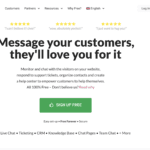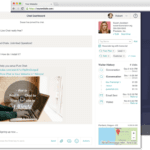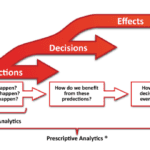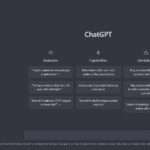Customer service is a vital part of any business, and with the rise of technology, customer service automation has become increasingly popular. In this article, we’ll explore what customer service automation is, its benefits and drawbacks, and how businesses can implement it effectively. Customer service automation refers to the use of technology to automate certain aspects of the customer service process. This can include using chatbots, self-service portals, and automated email responses. The goal of customer service automation is to improve efficiency, reduce costs, and enhance the overall customer experience.
1. Self-service portals
Self-service portals are online platforms that allow customers to find information and resolve issues on their own, without the need for human interaction. These portals can include a range of features, such as searchable knowledge bases, FAQs, and forums where customers can ask and answer each other’s questions.
The benefits of self-service portals are numerous. For customers, they provide a convenient way to find answers to their questions without having to wait on hold or speak to a representative. For businesses, self-service portals can reduce the volume of routine inquiries that customer service representatives need to handle, freeing up time for more complex issues.
Here are some key features of effective self-service portals:
- Searchable Knowledge Base: A searchable knowledge base is a collection of articles, tutorials, and other resources that provide answers to common customer questions. The knowledge base should be easy to search and navigate, and articles should be written in clear and concise language.
- FAQ Section: A frequently asked questions (FAQ) section is a list of questions and answers that customers may have about a product or service. FAQs should be comprehensive and cover a wide range of topics.
- Community Forum: A community forum is a space where customers can ask and answer each other’s questions. This can be a valuable resource for customers who may have more complex or specific questions that are not covered in the knowledge base or FAQs.
- Interactive Tools: Interactive tools, such as calculators or product configurators, can provide customers with a more personalized experience and help them find the information they need more quickly.
When designing a self-service portal, it’s important to keep the user experience in mind. The portal should be easy to navigate and provide a clear path for customers to find the information they need. Additionally, the portal should be mobile-friendly, as an increasing number of customers are accessing customer service resources on their mobile devices.
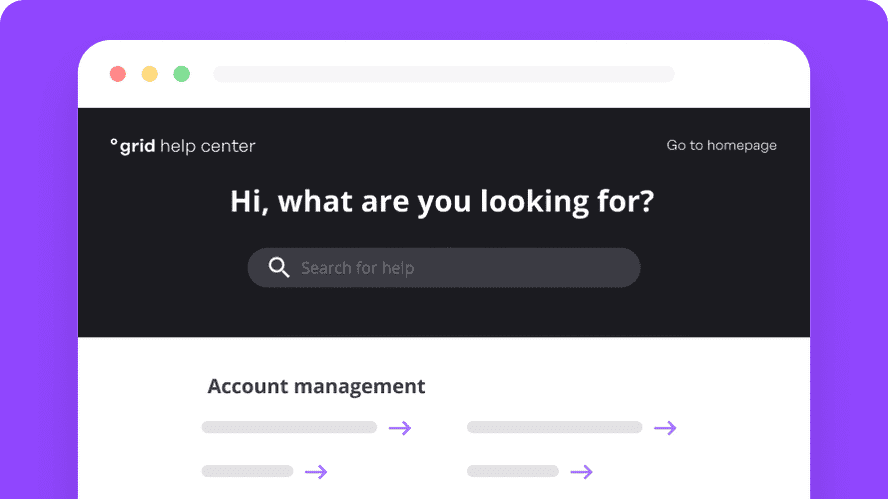
Self-service portals can also be integrated with other customer service channels, such as chatbots and email automation, to provide a seamless customer experience. For example, a chatbot can be used to guide customers to the appropriate section of the self-service portal, or an automated email can provide customers with links to relevant articles in the knowledge base. When designing a self-service portal, it’s important to keep the user experience in mind and ensure that the portal is integrated with other customer service channels to provide a seamless experience.
2. Customer Chat Bots
Customer chat bots are software designed to simulate human conversation and provide customer support through messaging apps, websites, or other platforms. They can handle a wide range of customer inquiries, from answering basic questions to providing product recommendations and processing orders.
The benefits of customer chat bots are numerous. They can provide 24/7 support, reduce customer service costs, and increase customer satisfaction by providing instant and personalized responses. Additionally, chat bots can handle multiple inquiries simultaneously, making them more efficient than human customer service representatives.
Here are some key features of effective customer chat bots:
- Natural Language Processing: A chat bot should be able to understand and interpret natural language in order to provide accurate and relevant responses to customer inquiries.
- Personalization: A chat bot should be able to personalize its responses based on the customer’s history and preferences. This can include providing recommendations based on past purchases or tailoring responses to the customer’s location or language.
- Integration with Other Channels: A chat bot should be able to seamlessly integrate with other customer service channels, such as self-service portals or email automation, to provide a consistent and comprehensive customer experience.
- Escalation to a Human Representative: A chat bot should be able to recognize when a customer’s inquiry requires the attention of a human representative and provide a smooth transition to that channel.
When designing a chat bot, it’s important to keep the user experience in mind. The chat bot should be easy to use and provide clear and concise responses. Additionally, the chat bot should be able to recognize when a customer is becoming frustrated or confused and provide options for escalation or additional support.
There are several different types of chat bots that businesses can use, including rule-based chat bots, which use pre-determined responses based on keywords or phrases, and machine learning chat bots, which use algorithms to learn from previous interactions and improve their responses over time.
Automated Email Software
Automated email responses are pre-written messages that are sent automatically in response to certain customer actions or inquiries. They can be used to provide quick and efficient customer support, as well as to provide personalized messages and marketing communications.
The benefits of automated email responses are numerous. They can provide customers with immediate feedback and support, reduce the workload of customer service teams, and increase customer satisfaction by providing timely and personalized messages.
Here are some key features of effective automated email responses:
- Personalization: An effective automated email response should be personalized to the customer, including their name and relevant details about their inquiry or purchase.
- Clear and Concise Messaging: The messaging of an automated email response should be clear and concise, providing the necessary information without overwhelming the customer.
- Timely Responses: Automated email responses should be sent in a timely manner, ideally within a few minutes of the customer’s inquiry.
- Integration with Other Channels: Automated email responses should be integrated with other customer service channels, such as self-service portals or chat bots, to provide a consistent and comprehensive customer experience.
Some common use cases for automated email responses include:
- Order Confirmations: An automated email can be sent to confirm a customer’s order and provide details about shipping and delivery.
- Customer Inquiries: Automated email responses can be used to acknowledge customer inquiries and provide a timeframe for a human representative to respond.
- Customer Feedback: Automated email responses can be sent to customers after a purchase or service experience to request feedback and provide support if needed.
When designing automated email responses, it’s important to keep the messaging clear and concise, and to focus on personalization and timely responses. Additionally, automated email responses should be tested regularly to ensure that they are providing the necessary information and meeting customer needs.
Implementing Customer Service Automation
When implementing customer service automation, it’s important to have a clear plan in place. Here are some steps businesses can take to implement customer service automation effectively:
- Identify areas where automation can be used: Review the customer service process and identify areas where automation can be used effectively. For example, chatbots can be used to handle routine inquiries, while self-service portals can be used for customers to find answers to frequently asked questions.
- Choose the right technology: Select technology that is appropriate for your business needs. This may involve evaluating different chatbot or self-service portal providers to find one that meets your specific requirements.
- Develop a plan for escalation: Have a plan in place to escalate complex issues to a customer service representative when necessary. This may involve setting up a system where customers can request to speak to a representative, or having an internal process for identifying when an issue requires human interaction.
- Train employees: Ensure that employees are properly trained on the customer service automation technology being used. This can involve training on how to use chatbots or self-service portals, as well as how to handle issues that require escalation.
Benefits of Customer Service Automation
- Increased Efficiency: With customer service automation, businesses can handle a larger volume of customer inquiries with fewer resources. This means that customer service teams can focus on more complex issues that require human interaction, while routine inquiries can be handled automatically.
- Improved Customer Experience: Automation can provide customers with instant responses, reducing wait times and increasing customer satisfaction. Additionally, self-service portals allow customers to find answers to their questions on their own, which can be more convenient and faster than waiting for a customer service representative.
- Cost Savings: Automating certain aspects of customer service can reduce costs associated with hiring and training customer service representatives. Additionally, automation can help reduce errors and improve overall efficiency, which can lead to cost savings in the long run.
Drawbacks of Customer Service Automation
- Lack of Personalization: One of the biggest drawbacks of customer service automation is the lack of personalization. Customers may feel frustrated if they are unable to speak to a human representative, particularly if their issue is complex or emotional.
- Limited Ability to Handle Complex Issues: While automation can handle routine inquiries, it may not be able to handle more complex issues that require human interaction. This means that businesses need to have a plan in place to escalate issues to a customer service representative when necessary.
- Technical Difficulties: Customer service automation relies heavily on technology, which can be subject to technical difficulties. If automation systems fail or are not properly maintained, it can lead to a poor customer experience.
In conclusion, customer service automation can provide many benefits to businesses, including increased efficiency and cost savings. However, it’s important to recognize the drawbacks and ensure that businesses have a plan in place to handle complex issues and provide a personalized customer experience. By implementing customer service automation effectively, businesses can improve customer satisfaction and streamline their customer service process.