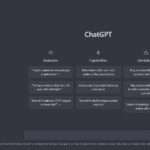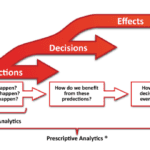If you’re looking to build a conversational experience for your users, Dialogflow is a great platform to use. In this blog post, we’ll walk you through the basics of building a chatbot with Dialogflow and give tips on making your bot more engaging.
What is Dialogflow and how does it work?
Google Dialogflow is an AI-powered dialog system developed by Google that provides conversational experiences within a user experience. It enables applications to understand what the user says and responds with relevant information through natural language processing (NLP). This makes creating chatbot applications, voice authentication systems, and other interactive agents easy. Dialogflow uses machine learning algorithms to comprehend natural language and context, allowing it to react accordingly—the more exposed you are to the system, the better it understands you. In addition, by collecting data from conversations between users and bots, it can adapt to users using their terms or different expressions to match their needs. Its goal is to provide memorable conversations and interactions so users can enjoy engaging in conversations with your bots without getting uncomfortable with incorrect words or phrases.
How to create a conversational experience with Dialogflow
Creating a conversational experience with Dialogflow can be a great way to make engaging and personalized customer interactions. Following some basic steps, you can create your own natural language processing service that recognizes customer conversations and provides automated responses based on the conversation context. Begin by setting up the initial project in Dialogflow, including configuring the agent and setting up an end-point. From there, create intents that map user requests to different dialogues so that you can handle customer questions more comprehensively. To ensure maximum personalization, you should include entities for more specific information about a user’s request. Finally, connect your webhook service to Dialogflow to supply responses relevant to the user’s request.
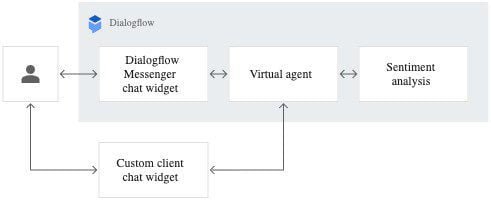
The benefits of using Dialogflow
Dialogflow is an intuitive way for developers to create compelling chatbot experiences. It provides simple yet powerful tools for creating natural conversation dialogues with users and has many integrations. Dialogflow also offers significant possibilities for customization, allowing developers to control every aspect of their virtual assistant’s character and functions. On top of this, it is entirely free and very user-friendly. As a result, it can be used to quickly develop sophisticated bots that provide customers with unbeatable customer service experiences while simultaneously giving the developer freedom over what they choose to program their bot to do. Some may find that the conversational artificial intelligence developed by Dialogflow is a great way to engage customers through conversations in new and dynamic ways.
How to get started with Dialogflow
Starting with Dialogflow can initially seem overwhelming, but with a few easy steps, you can get up and running quickly:
The first step to using Dialogflow is to create an account. Once you have created your account, you can start building your bot by adding intents and entities. Intents are commands or questions the user can ask the bot, while entities are words or phrases that help define what the user is asking about. For example, if the user wants to know the weather forecast for a specific city, you would create an intent called “weather” and add an entity called “city.”
Once the intents and entities are set up, you can add training phrases to your intents to help the bot understand what the user is asking for. You can also add prompts to your intents to give users more information about what they need to do and how to use the bot.
The next step in using Dialogflow is to create an agent. This virtual assistant acts as a bridge between your users and your intents. It is responsible for understanding the user’s request and responding appropriately. You can also set up AI capabilities so that the agent can learn from its interactions and become more intelligent over time.
Finally, you can deploy your Dialogflow-powered bot onto a platform such as Facebook Messenger, Slack or Telegram. This allows you to reach a wider audience and engage with them in meaningful conversations. With Dialogflow, you can create intelligent user experiences that allow for natural conversation and lets your users get the answers they need quickly and easily.
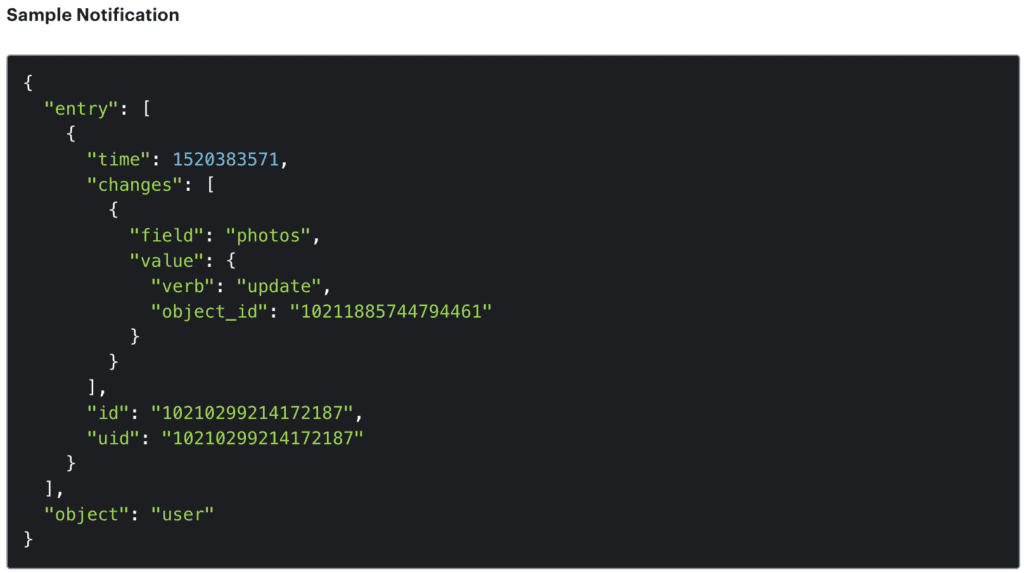
How to Deploy Google Dialogflow on Facebook Messenger
To integrate Dialogflow with Facebook Messenger, you will need to do the following steps:
- Create a Facebook Page and App: Go to the Facebook Developer website and create a new Facebook App and Page.
- Create a Webhook: In the Dialogflow Console, navigate to the Fulfillment section and enable the Webhook. Then, enter the URL of your webhook server.
- Connect the App and Page: In the Dialogflow Console, navigate to the Integrations section and connect the Facebook Messenger integration. Then, follow the prompts to connect your Facebook App and Page.
- Enable the Webhook: In the Facebook Developer website, navigate to the Webhooks section of your App. Then, select the Page you want to subscribe to and enable the webhook events you want to receive.
- Test your integration: Test your integration by sending a message to your Facebook Page. The message should be handled by Dialogflow and the response should be sent back to the Facebook Page.
You will need some development experience and a web server to set up the webhook.
Overall, it is relatively easy to use and provides many benefits, such as scaling your conversation experience, saving time on customer support, and increasing sales. If you’re interested in creating a conversational experience for your business, Dialogflow is a great place to start. You can find lots of video courses that can walk you through creating your first chatbot, including one provided by Google free of charge. Give it a try!